最新
js示例代码
functiongeneratePrivateKey(length=64){
constbytes=newUint8Array(length);
window.crypto.getRandomValues(bytes);
returnBigInt(`0x${bytes.reduce((data,byte)=data+('00'+byte.toString(16)).slice(-
一、需求:二、logback-spring.xml配置文件详情三、application.yml中添加多环境配置四、测试配置是否成功五、配置不同级别的日志输出到不同文件一、需求:
使用springboot用自带的logback打印日志多环境打印生产环境输出到控制台和文件,一天一个文件,保留30天开发环境输出到控制台
二、logback-spring.xml配置文件详情?xmlversion="1.
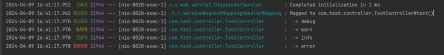
下方的代码包括html,css,javascript。可直接复制到本地文件测试。如果引用的图片无法访问,请替换图片连接。
!DOCTYPEhtml
htmllang="en"
head
metacharset="UTF-8"
metahttp-equiv="X-UA-Compatible"content="IE=edge"
metaname="viewport"content="width=dev
build
plugins
plugin
groupIdorg.apache.maven.plugins/groupId
artifactIdmaven-shade-plugin/artifactId
version3.2.4/version!--使用最新版本--
executions
execution
phasepackage/phase
goals
goalshade/goal
/goals
一、表格
省
简称
省市
河北
冀A
河北石家庄
河北
冀B
河北唐山
河北
冀C
河北秦皇岛
河北
冀D
河北邯郸
河北
冀E
河北邢台
河北
冀F
河北保定
河北
冀G
河北张家口
河北
冀H
河北承德
河北
冀J
河北沧州
河北
冀R
河北廊坊
河北
冀T
河北衡水
山西
晋A
山西太原
山西
晋B
山西大同
山西
晋C
山西

情景websocket服务端经nginx代理,刷新页面连接正常,大约经过60秒没有发送消息,websocket自动断开连接,控制台打印错误码为1006。
原因在经过nginx代理时,nginx会检测超过60秒(默认)没有活动的套接字,并将其断开连接。
解决方法
一、修改nginx代理超时时间
时间根据实际需求配置,单位秒
proxy_read_timeout86400s;
proxy_send_
一、什么是countDownlatchCountDownLatch是一个同步工具类,它通过一个计数器来实现的,初始值为线程的数量。每当一个线程完成了自己的任务,计数器的值就相应得减1。当计数器到达0时,表示所有的线程都已执行完毕,然后在等待的线程就可以恢复执行任务。
二、方法详解
CountDownLatch(intcount):count为计数器的初始值(一般需要多少个线程执行,count就设为
客户端connection、channels、queues、consumers和系统其它部分自动生成的事件。例如,当一个connection被接受,虚拟主机通过了验证授权,将会发送一个connection_created事件,当一个connection关闭或者由于其它原因失败,将会发送一个connection_closed事件。RabbitMQ提供了一个最小的事件通知机制向RabbitMQ客户端
一、springboot集成redis一般配置pomdependencygroupIdorg.springframework.boot/groupIdartifactIdspring-boot-starter-data-redis/artifactId/dependencydependencygroupIdcom.alibaba/groupIdartifactIdfastjson/artifact
rabbitmq_auth_backend_http插件一、rabbitmq中启用rabbitmq_auth_backend_http插件二、修改配置文件三、开启验证缓存功能一、rabbitmq中启用rabbitmq_auth_backend_http插件命令:rabbitmq-pluginslist##查看插件列表rabbitmq-pluginsenablerabbitmq_auth_backe

jsjavascriptforin和forof的区别,forof遍历的原理
一、区别
forin是ES5的语法,forof是ES6的语法forin是无序遍历数组或对象的,也就是随机遍历,不按照顺序来;forof是按照顺序遍历的forin是对key值遍历的,对于对象来说,遍历的是对象的key值,对于数组来说,遍历的是数组的下标;forof是对数组遍历的,不能遍历对象,可以遍历数组,是对数组的每一个元
比较点
普通函数
箭头函数
简写
箭头函数如果没有参数,同时函数体的返回值只有一句,则{}和return都可以省略。
this指向
this总是指向调用它的对象,如果作为构造函数,它指向创建的对象实例
箭头函数的this指向的是父级作用域的this,是通过查找作用域链来确定this的值,也就是说看的是上下文的this,指向的是定义它的对象,而不是使用时所在的对象。
this
一.v-show与v-if的共同点在vue中v-show与v-if的作用效果是相同的(不含v-else),都能控制元素在页面是否显示。
当表达式都为false时,都不会占据页面位置当表达式结果为true时,都会占据页面的位置
二、v-show与v-if的区别
控制手段不同编译过程不同编译条件不同
控制手段:v-show隐藏则是为该元素添加css—display:none,dom元素依旧还在。v-
官网下载https://www.oomake.com/download/openssl
检查是否安装opensslD:\tmp\sslopensslversion
OpenSSL3.1.014Mar2023(Library:OpenSSL3.1.014Mar2023)
创建证书密钥文件server.keyD:\tmp\sslopensslgenrsa-des3-outserver.key1024
[数据结构与算法]
一、什么是最小生成树?二、Kruskal算法三、Prim算法一、什么是最小生成树? 在给定一张无向图,如果在它的子图中,任意两个顶点都是互相连通,并且是一个树结构,那么这棵树叫做生成树。当连接顶点之间的图有权重时,权重之和最小的树结构为最小生成树!
在实际中,这种算法的应用非常广泛,比如我们需要在n个城市铺设电缆,则需要n-1条通信线路,那么我们如何铺设可以使得电缆最短呢

[数据结构与算法]
一、简介二、算法实现初始化FindUnion三、图示四、算法优化启发式合并路径压缩五、小结一、简介wiki上关于并查集的简介
在计算机科学中,并查集是一种树型的数据结构,用于处理一些不交集(DisjointSets)的合并及查询问题。有一个联合-查找算法(union-findalgorithm)定义了两个用于此数据结构的操作:
Find:确定元素属于哪一个子集。它可以被用来

一、go语言环境搭建srs4.0安装需要go语言环境,所以如果服务器没有配置过go语言环境的话,需要先配置go语言环境。下载安装包官网:https://golang.google.cn/dl/下载和解析:[root@localhostopt]cd/usr/local/[root@localhostlocal]wgethttps://dl.google.com/go/go1.16.5.linux-a

js计算值所占的百分比:functiongetPercentValue(arr){//求和letsum=0;if(sum=0){for(leti=0;iarr.length;i++){sum+=arr[i];}}//10的2次幂是100,用于计算精度。letdigits=1;//扩大比例100letvotesPerQuota=[];for(leti=0;iarr.length;i++){letva
输入一个整数数组a,输出一个同样长度的数组b表示对应a数组各个位置上的元素值占a数组总值的百分比。publicstaticdouble[]getPercentValue(int[]arr){//求和doublesum=0;if(sum=0){for(inti=0;iarr.length;i++){sum+=arr[i];}}//10的2次幂是100,用于计算精度。doubledigits=1;//
pom依赖dependencygroupIdorg.eclipse.paho/groupIdartifactIdorg.eclipse.paho.client.mqttv3/artifactIdversion1.2.0/version/dependency发布端importorg.eclipse.paho.client.mqttv3.MqttClient;importorg.eclipse.pah
加载更多
最新
fixed
没有一个冬天不可逾越,没有一个春天不会来临。最慢的步伐不是跬步,而是徘徊,最快的脚步不是冲刺,而是坚持。
