springboot websocket消息推送和查询服务
某些情形中如果想要实现前端页面刷新,那么一个比较好的办法就是用websocket实现。应该是比ajax轮询要好吧~。既然是websocket主动推送消息,那么服务端查询和推送消息的时机就很重要,也就是说当有websocket服务连接的时候才去查询和发送,当没有websocket连接的时候,就不需要查询和推送(总不能一直查询,再看有没有链接,有就发送,没有就算了,这样显然是不行的)。
那么怎么做才能更好呢~ 下面就说一个 个人感觉还行的方案
在项目启动的时候,开启一个查询服务的线程,在该线程中调用查询服务的方法,方法中写一个while循环,循环时判断当websocket的连接数小于等于0时,让该线程处于等待状态,线程执行停止。直到有websocket连接成功时,唤醒此等待的线程继续在循环中查询,过程中可以设置循环的间隔时间,比如2秒查询一次。
以springboot项目为例,整体的结构为
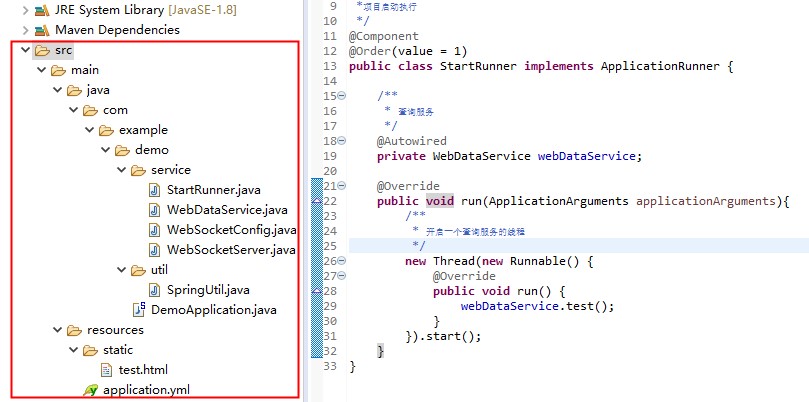
项目启动时执行
package com.example.demo.service;
import org.springframework.beans.factory.annotation.Autowired;
import org.springframework.boot.ApplicationArguments;
import org.springframework.boot.ApplicationRunner;
import org.springframework.core.annotation.Order;
import org.springframework.stereotype.Component;
/**
*项目启动执行
*/
@Component
@Order(value = 1)
public class StartRunner implements ApplicationRunner {
/**
* 查询服务
*/
@Autowired
private WebDataService webDataService;
@Override
public void run(ApplicationArguments applicationArguments){
/**
* 开启一个查询服务的线程
*/
new Thread(new Runnable() {
@Override
public void run() {
webDataService.test();
}
}).start();
}
}
注意的是:不要再StartRunner 的run方法中直接调用webDateService.test()方法,否则该方法后面的代码将不会执行。
查询服务
package com.example.demo.service;
import org.springframework.stereotype.Service;
/***
* 查询服务
* @author jiajia
*
*/
@Service
public class WebDataService {
private Object obj=new Object();
public void test() {
System.out.println("开始查找");
while(true) {
if(WebSocketServer.getOnlineCount()<=0) {
try {
synchronized (obj) {
obj.wait();
}
} catch (InterruptedException e) {
e.printStackTrace();
}
}
System.out.println("找到消息");
/**
* 查找数据库或其他
* 发送消息入口
*/
WebSocketServer.sendMessageGroup("找到消息");
try {
Thread.sleep(1000);
} catch (InterruptedException e) {
// TODO Auto-generated catch block
e.printStackTrace();
}
}
}
public void ok() {
synchronized (obj) {
obj.notify();
}
}
}
websocket配置
package com.example.demo.service;
import org.springframework.context.annotation.Bean;
import org.springframework.context.annotation.Configuration;
import org.springframework.web.socket.server.standard.ServerEndpointExporter;
/**
* websocket配置
* @author jiajia
*/
@Configuration
public class WebSocketConfig {
@Bean
public ServerEndpointExporter serverEndpointExporter() {
return new ServerEndpointExporter();
}
}
websocket服务
package com.example.demo.service;
import java.util.HashMap;
import java.util.Iterator;
import java.util.Map;
import javax.websocket.OnClose;
import javax.websocket.OnError;
import javax.websocket.OnMessage;
import javax.websocket.OnOpen;
import javax.websocket.Session;
import javax.websocket.server.PathParam;
import javax.websocket.server.ServerEndpoint;
import org.springframework.stereotype.Component;
import com.example.demo.util.SpringUtil;
/**
* springboot集成websocket
* @author jiajia
*/
@ServerEndpoint("/websocket/{id}")
@Component
public class WebSocketServer {
public static final Object lock=new Object();
/**
* 记录在线人数
*/
private static int onlineCount = 0;
/**
* WebSocketServer对象集合
*/
private static final Map<String,WebSocketServer> webSocketMap = new HashMap<String,WebSocketServer>();
/**
* 回话
*/
private Session session;
/**
* id标识
*/
private String id;
private static WebDataService webDataService=null;
/**
* 连接成功时调用
* @param session
* @param sid
*/
@OnOpen
public void onOpen(Session session,@PathParam("id") String id) {
if(webDataService==null) {
webDataService=SpringUtil.getBean(WebDataService.class);
}
this.session = session;
this.id=id;
webSocketMap.put(id,this);
addOnlineCount();
webDataService.ok();
System.err.println("连接成功"+id);
}
/**
* 连接关闭时调用
*/
@OnClose
public void onClose() {
webSocketMap.remove(this.id);
subOnlineCount();
System.err.println("关闭连接:"+this.id);
}
/***
* 接受客户端发送消息时调用
* @param message 消息
* @param session
*/
@OnMessage
public void onMessage(String message, Session session) {
System.err.println("收到消息:"+message);
}
/**
* 群发消息
* @param message
* @return
*/
public static void sendMessageGroup(String message) {
Iterator<Map.Entry<String, WebSocketServer>> it = webSocketMap.entrySet().iterator();
while(it.hasNext()){
try {
Map.Entry<String, WebSocketServer> entry = it.next();
entry.getValue().session.getBasicRemote().sendText(message);
} catch (Exception e1) {
}
}
}
/**
* 连接发生异常时调用
* @param session
* @param error
*/
@OnError
public void onError(Session session, Throwable error) {
System.err.println("链接异常:"+this.id);
subOnlineCount();
}
/**
* 获取在线人数
* @return
*/
public static synchronized int getOnlineCount() {
return onlineCount;
}
/**
* 在线人数+1
*/
private static synchronized void addOnlineCount() {
WebSocketServer.onlineCount++;
}
/**
* 在线人数-1
*/
private static synchronized void subOnlineCount() {
WebSocketServer.onlineCount--;
}
}
如何获取ioc容器管理的对象
package com.example.demo.util;
import org.springframework.beans.BeansException;
import org.springframework.context.ApplicationContext;
import org.springframework.context.ApplicationContextAware;
import org.springframework.stereotype.Component;
/***
* 获取ioc容器管理的对象
* @author jiajia
*
*/
@Component
public class SpringUtil implements ApplicationContextAware{
private static ApplicationContext applicationContext;
@Override
public void setApplicationContext(ApplicationContext applicationContext) throws BeansException {
if(SpringUtil.applicationContext == null) {
SpringUtil.applicationContext = applicationContext;
}
}
//获取applicationContext
public static ApplicationContext getApplicationContext(){
return applicationContext;
}
//通过name获取 Bean.
public static Object getBean(String name){
return getApplicationContext().getBean(name);
}
//通过class获取Bean.
public static <T> T getBean(Class<T> clazz){
return getApplicationContext().getBean(clazz);
}
//通过name,以及Clazz返回指定的Bean
public static <T> T getBean(String name,Class<T> clazz){
return getApplicationContext().getBean(name, clazz);
}
}
前端案例
<!DOCTYPE html>
<html>
<head>
<meta charset="UTF-8">
<title>Insert title here</title>
<script src="https://code.jquery.com/jquery-3.3.1.min.js" type="text/javascript"></script>
</head>
<body>
</body>
<script type="text/javascript">
function S4() {
return (((1+Math.random())*0x10000)|0).toString(16).substring(1);
}
var socket;
if(typeof(WebSocket) == "undefined") {
console.log("您的浏览器不支持WebSocket");
}else{
console.log("您的浏览器支持WebSocket");
socket = new WebSocket("ws://"+window.location.host+"/websocket/"+S4());
socket.onopen = function() {
console.log("socket连接成功");
};
socket.onmessage = function(event) {
console.log("收到消息:"+event.data);
};
socket.onclose = function() {
console.log("socket已关闭");
};
socket.onerror = function() {
alert("socket发生了错误");
}
}
window.onbeforeunload = function(){ socket.close(); }
</script>
</html>
fixed
没有一个冬天不可逾越,没有一个春天不会来临。最慢的步伐不是跬步,而是徘徊,最快的脚步不是冲刺,而是坚持。
