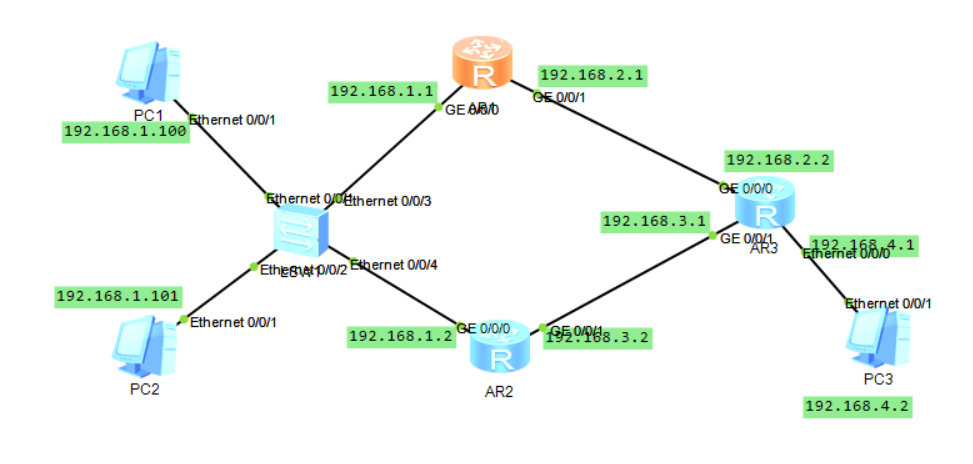vrrp协议虚拟路由器配置
VRRP【Virtual Router Redundancy Protocol】全称是虚拟路由冗余协议,它是一种容错协议。该协议通过把几台路由设备联合组成一台虚拟的路由设备,该虚拟路由器在本地局域网拥有唯一的一个虚拟ID和虚拟IP地址。实际上,该虚拟路由器是由一个Master设备和若干Backup设备组成。正常情况下,业务全由Master承担,所有用户端仅需设置此虚拟IP为网关地址。当Master出现故障时,Backup接替工作,及时将业务切换到备份路由器,从而保持通信的连续性和可靠性。而用户端无需做任何配置更改,对故障无感知。
VRRP的Master选举基于优先级,优先级取值范围是0~255,默认情况下,配置优先级为100.在接口上可以通过配置优先级的大小来手工选择Master设备。
实验目的
- 理解VRRP的应用场景
- 掌握VRRP虚拟路由器的配置
- 掌握修改VRRP优先级的方法
- 掌握查看VRRP主备状态的方法
实验步骤
网络拓扑图
配置路由器端口
R1:
<Huawei>system-view
[Huawei]sysname R1
[R1]int g0/0/0
[R1-GigabitEthernet0/0/0]ip address 192.168.1.1 24
[R1-GigabitEthernet0/0/0]int g0/0/1
[R1-GigabitEthernet0/0/1]ip address 192.168.2.1 24
R2:
<Huawei>system-view
[Huawei]sysname R2
[R2]int g0/0/0
[R2-GigabitEthernet0/0/0]ip address 192.168.1.2 24
[R2-GigabitEthernet0/0/0]int g0/0/1
[R2-GigabitEthernet0/0/1]ip address 192.168.3.2 24
R3:
<Huawei>system-view
[Huawei]sysname R3
[R3]int g0/0/0
[R3-GigabitEthernet0/0/0]ip address 192.168.2.2 24
[R3-GigabitEthernet0/0/0]int g0/0/1
[R3-GigabitEthernet0/0/1]ip address 192.168.3.1 24
[R3-GigabitEthernet0/0/1]q
[R3]int Vlanif 1
[R3-Vlanif1]ip address 192.168.4.1 24
在路由器上部署ospf网络
R1:
[R1]ospf
[R1-ospf-1]area 0
[R1-ospf-1-area-0.0.0.0]network 192.168.1.0 0.0.0.255
[R1-ospf-1-area-0.0.0.0]network 192.168.2.0 0.0.0.255
R2:
[R2]ospf
[R2-ospf-1]area 0
[R2-ospf-1-area-0.0.0.0]network 192.168.1.0 0.0.0.255
[R2-ospf-1-area-0.0.0.0]network 192.168.3.0 0.0.0.255
R3:
[R3]ospf
[R3-ospf-1]area 0
[R3-ospf-1-area-0.0.0.0]network 192.168.2.0 0.0.0.255
[R3-ospf-1-area-0.0.0.0]network 192.168.3.0 0.0.0.255
[R3-ospf-1-area-0.0.0.0]network 192.168.4.0 0.0.0.255
针对两台出口网关路由器实现主备备份,即正常情况下,只有主网关工作,当其发生故障时能够自动切换到备份网关。
在R1和R2上配置VRRP协议,使用vrrp vrid 1 virtual-ip命令创建VRRP备份组,指定R1与R2处于同一个VRRP备份组内,VRRP备份组号为1,配置虚拟IP为192.168.1.254。注意虚拟IP必须和当前接口IP处于同一网段。
R1:
[R1]int g0/0/0
[R1-GigabitEthernet0/0/0]vrrp vrid 1 virtual-ip 192.168.1.254
R2:
[R2]int g0/0/0
[R2-GigabitEthernet0/0/0]vrrp vrid 1 virtual-ip 192.168.1.254
经过配置后,PC将使用虚拟路由器IP地址作为默认网关。
在VRRP协议中,优先级决定路由器在备份组中的角色,优先级高者成为Master。如果优先级相同,则比较接口的IP地址大小,较大的成为Master。优先级默认值为100,0被系统保留,255保留给IP地址拥有者【当一个VRRP路由器的物理端口IP地址和虚拟路由器的虚拟IP地址相同,这台路由器被称为虚拟IP地址拥有者】使用。
R1:
[R1]int g0/0/0
[R1-GigabitEthernet0/0/0]vrrp vrid 1 priority 120
R1成为Master
[R1]display vrrp
GigabitEthernet0/0/0 | Virtual Router 1
State : Master
Virtual IP : 192.168.1.254
Master IP : 192.168.1.1
PriorityRun : 120
PriorityConfig : 120
MasterPriority : 120
Preempt : YES Delay Time : 0 s
TimerRun : 1 s
TimerConfig : 1 s
Auth type : NONE
Virtual MAC : 0000-5e00-0101
Check TTL : YES
Config type : normal-vrrp
Backup-forward : disabled
Create time : 2022-09-07 11:24:06 UTC-08:00
Last change time : 2022-09-07 11:24:10 UTC-08:00
R2成为Backup
[R2]display vrrp
GigabitEthernet0/0/0 | Virtual Router 1
State : Backup
Virtual IP : 192.168.1.254
Master IP : 192.168.1.1
PriorityRun : 100
PriorityConfig : 100
MasterPriority : 120
Preempt : YES Delay Time : 0 s
TimerRun : 1 s
TimerConfig : 1 s
Auth type : NONE
Virtual MAC : 0000-5e00-0101
Check TTL : YES
Config type : normal-vrrp
Backup-forward : disabled
Create time : 2022-09-07 11:24:41 UTC-08:00
Last change time : 2022-09-07 11:24:41 UTC-08:00
修改pc1和pc2的网关为虚拟网关192.168.1.254
使用pc1进行网络追踪访问pc3时经过的链路
PC>tracert 192.168.4.2
traceroute to 192.168.4.2, 8 hops max
(ICMP), press Ctrl+C to stop
1 192.168.1.1 31 ms 47 ms 47 ms
2 192.168.2.2 47 ms 31 ms 47 ms
3 192.168.4.2 47 ms 47 ms 31 ms
此时将R1路由器关闭后的链路
PC>tracert 192.168.4.2
traceroute to 192.168.4.2, 8 hops max
(ICMP), press Ctrl+C to stop
1 192.168.1.2 32 ms 46 ms 47 ms
2 192.168.3.1 47 ms 31 ms 47 ms
3 192.168.4.2 47 ms 47 ms 47 ms